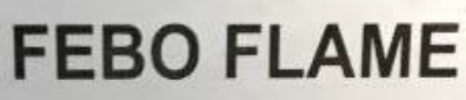Replacement for FEBO Flame Electric Fireplace Remote Control ZHS-30-A 13IN-30-054
- Replacement for FEBO FLAME Electric Fireplace Remote Control ZHS-30-A 13IN-30-054
- ★ THIS IS NOT A UNIVERSAL FEBO FLAME Fireplace Remote Control, If you are not sure about which remote to order for your unit, please contact us before place an order
Control Your Fireplace Flames and More with the Handy Febo Flame Remote
The Febo Flame electric fireplace allows you to easily control your fireplace features and ambiance from the comfort of your couch. The included remote makes operating the Febo Flame fireplace incredibly convenient. This buying guide will cover everything you need to know about the Febo Flame Electric Fireplace remote.
How the Febo Flame Remote Controls Your Fireplace
The Febo Flame remote utilizes radio frequency (RF) technology to wirelessly communicate with the fireplace. When you press a button on the remote, it sends a signal to the fireplace’s receiver to activate the corresponding feature. For example, hitting the flame button on the remote will turn the fireplace flames on or off. The remote allows you to access all of the fireplace’s functions from across the room.
Handy Features Available with the Febo Flame Remote
The Febo Flame remote allows you to control the following useful features:
- Flame intensity – Make the flames brighter or dimmer.
- Flame color – Switch between orange and blue colored flames.
- Temperature – Adjust the heat output from high to low.
- Timer – Set the fireplace to turn on or off automatically after 1 hour, 2 hours, 3 hours, 7 hours, or 9 hours.
- Standby mode – Puts the fireplace in low power mode when not in use.
The remote makes operating the features quick and convenient compared to using the buttons on the fireplace.
Pairing the Remote with Your Febo Flame Fireplace
Before you can start using the Febo Flame remote, you need to complete the pairing process to sync it with the fireplace. Here are the steps:
- Make sure your Febo Flame fireplace is plugged in and switched on.
- Locate the pairing/sync button near the power cord on the back of the fireplace.
- Press and hold the pairing button for 5 seconds until you hear a beep. The fireplace is now in pairing mode.
- On the remote, press and hold the power button for 5 seconds. Your remote should now be paired and ready to use.
- Test that the remote works by pressing power – the fireplace should turn on.
Once paired, the remote will stay synced to the fireplace. You only need to re-pair if you get a new remote or fireplace.
Where to Buy a Replacement Febo Flame Remote
If you lose or break your Febo Flame remote, you can purchase replacement or spare remotes:
- Direct from Febo – Febo sells replacement remotes on their website for around $25. This ensures you get an authentic Febo remote.
- Amazon – Search for the specific model of your Febo fireplace to find a compatible replacement remote. Prices range from $15 to $30.
- eBay – Replacement Febo remotes can sometimes be found here for under $20. Make sure to verify model compatibility.
- Local appliance stores – Stores that sell electric fireplaces often carry replacement remotes. Call ahead to check availability for your model.
When buying, double check that the remote listing states it’s compatible with your particular Febo fireplace.
Troubleshooting a Febo Flame Remote That’s Not Working
Here are some tips for troubleshooting a unresponsive Febo Flame remote:
- Check that the batteries are fresh and installed correctly. Replace batteries if needed.
- Try pairing/syncing the remote with the fireplace again.
- Make sure you are within 20 feet and pointing the remote directly at the fireplace. This helps with signal reception.
- Inspect the remote for any dust or damage that could affect the buttons and transmission.
- Toggle power off/on on both the remote and fireplace and try again.
- On the fireplace, check that the receiver/sensor is not obstructed.
- Contact Febo if issues persist after trying the steps above. You may need a replacement.
Adjusting Flame Brightness with the Febo Remote
One of the handiest Febo Flame remote features is the ability to control the flame brightness. There should be flame up/down buttons on the remote.
- Press the flame up button once to increase brightness to medium.
- Press it twice for full bright flames.
- Hit the down button once to reduce to medium and twice for low/dim flames.
The remote lets you easily set the perfect flame brightness to match the mood in your room.
Temperature Settings via the Febo Flame Remote
In addition to visual flames, Febo Flame fireplaces provide supplemental heating. The remote allows convenient temperature adjustments:
- Press the up arrow to reach the maximum heat setting of 1500W.
- Hit the down arrow to decrease all the way to 750W. There are typically 5-6 heat settings.
- Turn the heating element completely off by hitting the temperature or heater button.
Thanks to the remote, you can effortlessly control the heat output and room temperature.
Is the Febo Flame Remote Universal?
The Febo Flame remote is designed to only work with Febo brand fireplaces. It uses a specific RF frequency that syncs with Febo models. The remote is not universal and generally won’t control other brands.
However, if you have multiple Febo Flame fireplaces in your home, one remote should be able to operate both. Just pair it to each fireplace separately. One remote can usually control up to 20 Febo units.
How to Replace Batteries in the Remote
The Febo Flame remote requires 2 AAA batteries to operate. Here’s how to swap the batteries when they run out:
- Locate the small battery compartment on the back of the remote.
- Use your fingernail or small screwdriver to gently pry open the battery cover.
- Remove the old AAA batteries and insert 2 fresh AAAs, observing polarity.
- Close the battery cover. You may need to re-pair your remote after replacing batteries.
Expect to replace batteries every 8-12 months with average use. Prolong battery life by using standby mode when not operating the fireplace for extended periods.
Reviews Praise the Convenient Febo Flame Remote
The Febo Flame remote consistently receives positive reviews from owners:
- Owners love the ability to operate the fireplace from across the room. No more getting up to adjust settings!
- The controls are very responsive and intuitive. Features are easy to figure out.
- The auto-off timer feature receives particular praise for letting owners schedule the fireplace on their terms.
- Most find the 20-25 foot range provides ample control distance for standard room sizes.
- The remote is lightweight and fits comfortably in your hand. Keys are well spaced and sized.
Overall, owners find the remote adds major convenience and really completes the fireplace experience. It’s an essential add-on.
How to Reset the Fireplace Using the Febo Remote
If your Febo Flame fireplace is acting sluggish or not responding, you can try restarting it using the remote:
- Locate the reset pinhole near the power cord on the back of the fireplace.
- Use a straightened paperclip to press and hold the reset button for 5-10 seconds.
- On the remote, press the power button while still holding the reset.
- Release both buttons. The fireplace and remote should now be reset.
- Re-pair the remote if needed.
This will reboot your fireplace and remote to restore normal operation. Only reset as a last resort.
Is the Remote Included or Sold Separately?
Febo Flame includes the matching remote in the box with all of their electric fireplace models. The remote comes standard.
Unlike some brands that sell remotes separately, Febo provides the remote as part of the complete fireplace package. This ensures full functionality out of the box.
If your Febo Flame did not come with a remote or you need a replacement, you can purchase remotes separately as discussed earlier in this buying guide.
Operating Range of the Febo Flame Remote
The Febo Flame remote uses radio frequency signals to control your fireplace from a distance. The typical operating range is 20-25 feet.
This allows you to activate the fireplace across most standard-sized living rooms. The range may be slightly shorter through walls or furniture.
Point the remote directly at the front of the fireplace for the most reliable signal. Keeping the remote within 25 feet ensures smooth operation.
Can the Remote Control Multiple Fireplaces?
The Febo Flame remote has the capability to control multiple Febo Flame fireplaces in one home. Here’s how to set it up:
- Pair the remote to your first Febo fireplace following the normal process.
- Power on your second Febo fireplace and put into pairing mode.
- On the remote, press and hold the pairing button again to sync to the second fireplace.
- Repeat pairing for any additional Febo units.
The remote will now be able to alternate between controlling each fireplace in your home. Just point it toward the unit you want to operate. Convenient for homes with several fireplaces!
Adding a Timer Function to Your Fireplace
The Febo Flame remote allows you to set the fireplace to turn on or off automatically based on a scheduled timer. Here’s how it works:
- Press the clock/timer button once to activate the timer.
- Press it again to toggle between on and off timer modes.
- Use the arrow buttons to set the timer duration to 1, 2, 3, 7, or 9 hours.
- The fireplace will now activate or turn off after the set time elapses.
This provides a handy way to schedule your fireplace. Set it to turn on before you wake up or have it shut off after you go to bed. The remote makes it easy.
The Sturdy and Reliable Febo Flame Remote
Owners rave about the durability and reliability of the Febo Flame remote. It’s built to last thanks to:
- Tough polycarbonate plastic housing that can take drops and abuse.
- Sealed buttons that won’t stick or degrade over time.
- Water-resistance for use near the fireplace without worry.
- Long-lasting battery life up to 1 year under normal use.
- Encrypted RF signal prevents interference from other devices.
- Designed and tested to work flawlessly with Febo fireplaces.
The remote can withstand heavy everyday use while providing many years of service. It’s a workhorse!
Using Your Smartphone Instead of the Remote
Febo Flame does not currently offer smartphone control or an app to replace the included remote.
The fireplaces are not equipped with integrated WiFi or smart home connectivity that would allow app control. The RF remote is your only wireless control option.
If app functionality is desired, consider a wifi-enabled fireplace model that can be controlled via a companion app on your smartphone or tablet.
For now, the manual Febo Flame remote is your best control method.
Keeping Your Remote Clean
To keep your Febo Flame remote working smoothly, it’s important to regularly clean it:
- Wipe down the exterior with a microfiber cloth to remove fingerprints and dirt.
- Use compressed air to spray out any debris between the buttons or in crevices.
- Q-tips and isopropyl alcohol allow you to gently clean around buttons.
- Never submerge the remote or use excessive liquids that could damage internals.
- Change batteries and inspect gaskets yearly to prevent leaks or corrosion.
- Store remote in a clean, dry area away from heat and fireplace smoke.
With proper care and cleaning, your Febo Flame remote can stay in top working order for many years.
Minimal Setup Required Out of the Box
Febo Flame designed the remote to provide seamless control with no complex setup required:
- Remote comes pre-paired to the fireplace. Simply insert batteries.
- All buttons are clearly labeled with matching icons on the fireplace.
- User guide provides diagrams and instructions for all functions.
- Intuitive layout allows most owners to figure out the controls quickly.
- Fireplace has clear indicator lights when responding to commands.
- Large LCD screen on the remote shows settings.
Everything is designed for quick, hassle-free operation. Enjoy your Febo Flame fireplace in minutes!
How Febo Flame Remotes Compare to the Competition
When shopping, it’s useful to compare the Febo Flame remote to other popular electric fireplace brands:
- PuraFlame – Very similar RF remote capabilities and range. PuraFlame includes timer functions.
- Duraflame – More basic on/off RF remote included. No advanced controls.
- Classic Flame – RF remote comes standard just like Febo. Allows flame and heating adjustments.
- TURBRO – Optional Bluetooth remote provides app-based control. More modern but more expensive.
Overall, the Febo Flame remote stands out for its intuitive design, included timer, reliable RF technology, and competitive price. It hits a sweet spot of both form and function.
Conclusion
The ability to control your electric fireplace from anywhere in the room makes a remote a must-have accessory. Febo Flame remotes allow you to easily activate flames, adjust brightness and heat output, set timers, and more. With handy controls, durable design, intuitive interface and effortless setup, the Febo Flame remote is a worthy investment for your fireplace.